Have You Tried the Best Screenshot Recognition Feature?
Since Screenshot Recognition Feature launch, it has received lots of positive feedback. More and more trainers are now using this convenient tool to manage their inventory and wishlist more efficiently!
⏫️Just upload screenshots from your game, and PokeHub will automatically recognize the cards in it, organizing them directly into your inventory or wishlist.
💡Simply tap on “ME” to access the inventory/wishlist page, where you’ll find the upload tutorial and get started right away. And that’s not all—there’s more to explore!
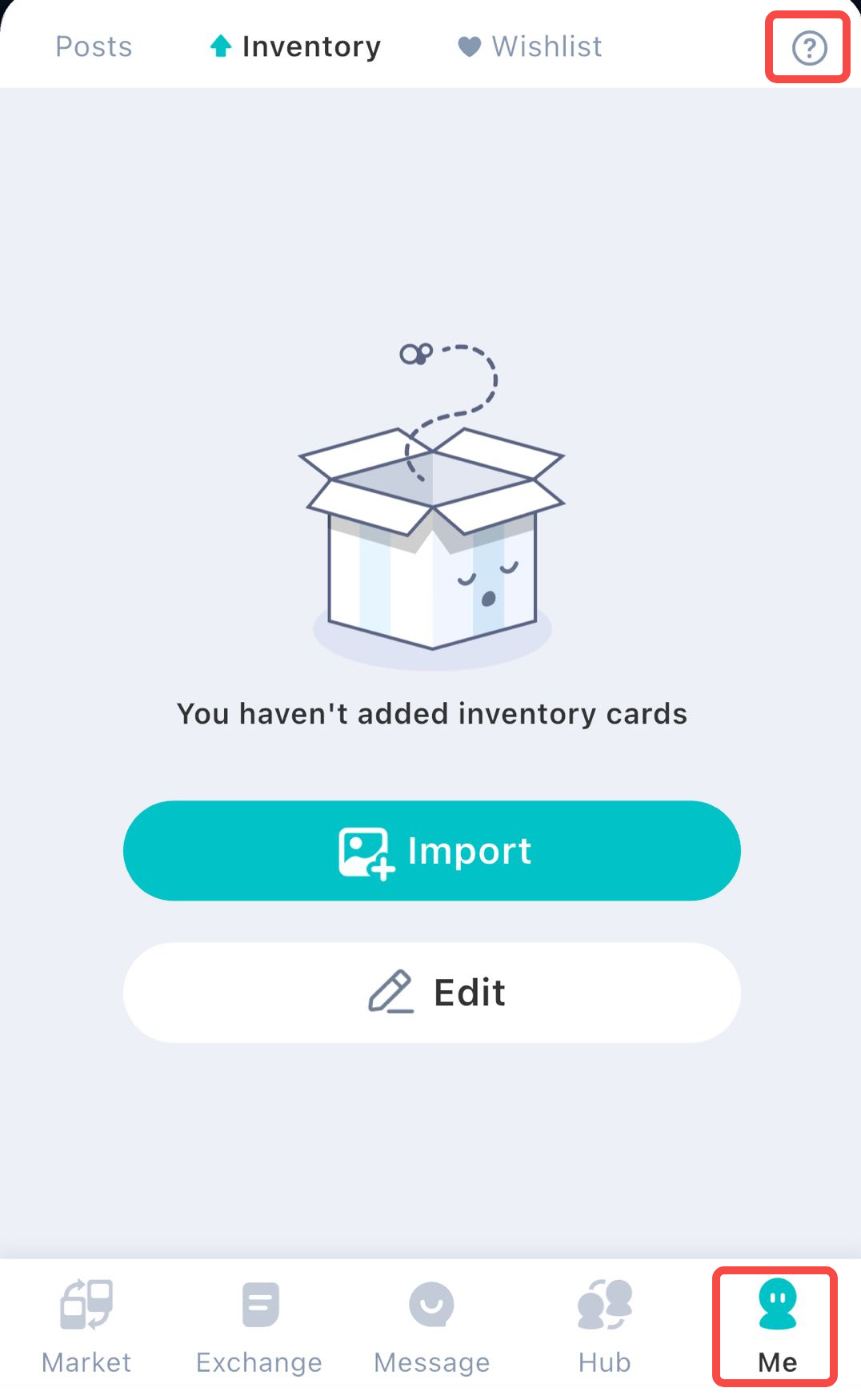
👀 More Feature Highlights:
1. Easily View Other Trainers’ Inventories & Wishlists
By visiting another trainer’s profile, you can see the cards they own or are looking for. Likewise, others can see yours too—making it easier to match with the trading partners.
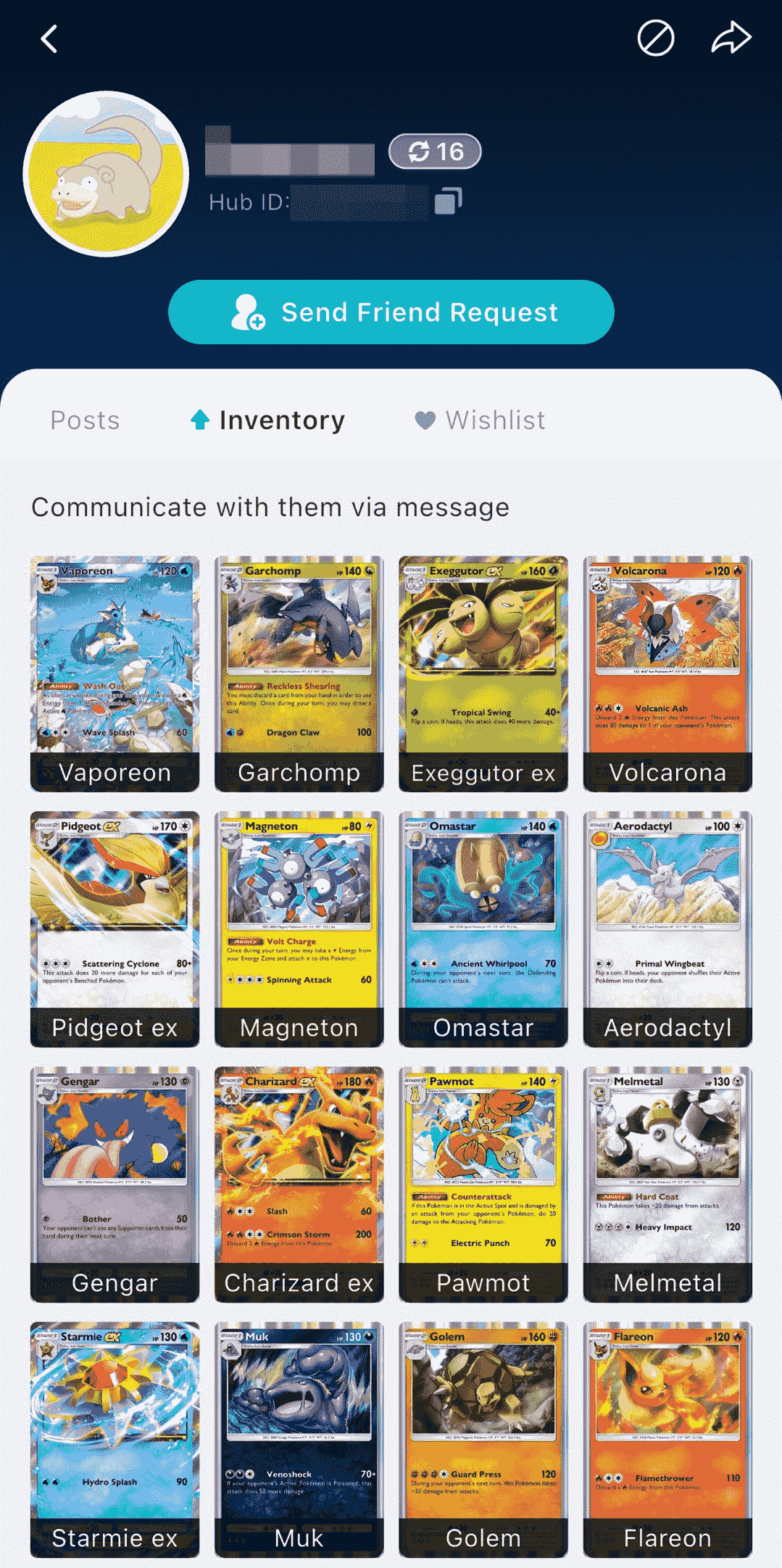
2. Card Status Displayed Everywhere
Whether you’re browsing the market, reading posts, or checking the tierlist, each card will show whether it’s already in your inventory or on your wishlist—helping you make trade decisions.
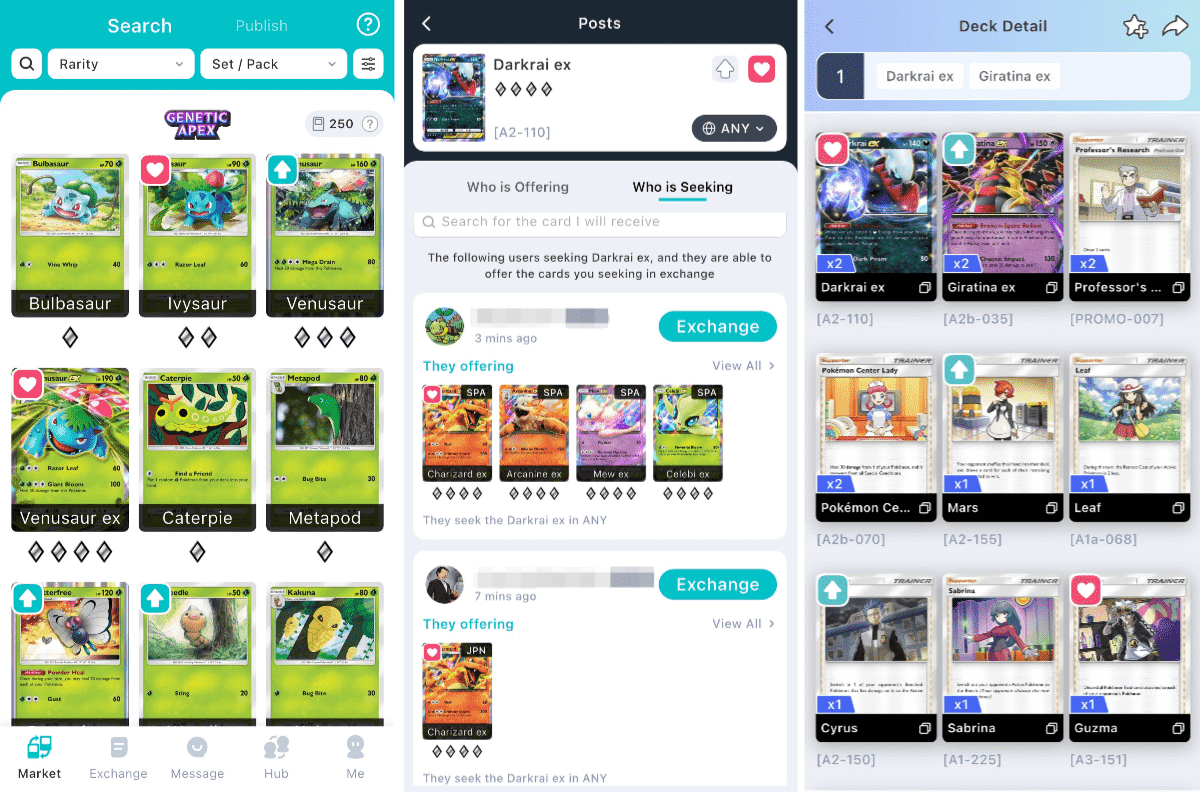
3. Shareable and Always Up-to-Date
You can share your page with friends or communities, and the information will stay automatically updated—no need to re-share every time.
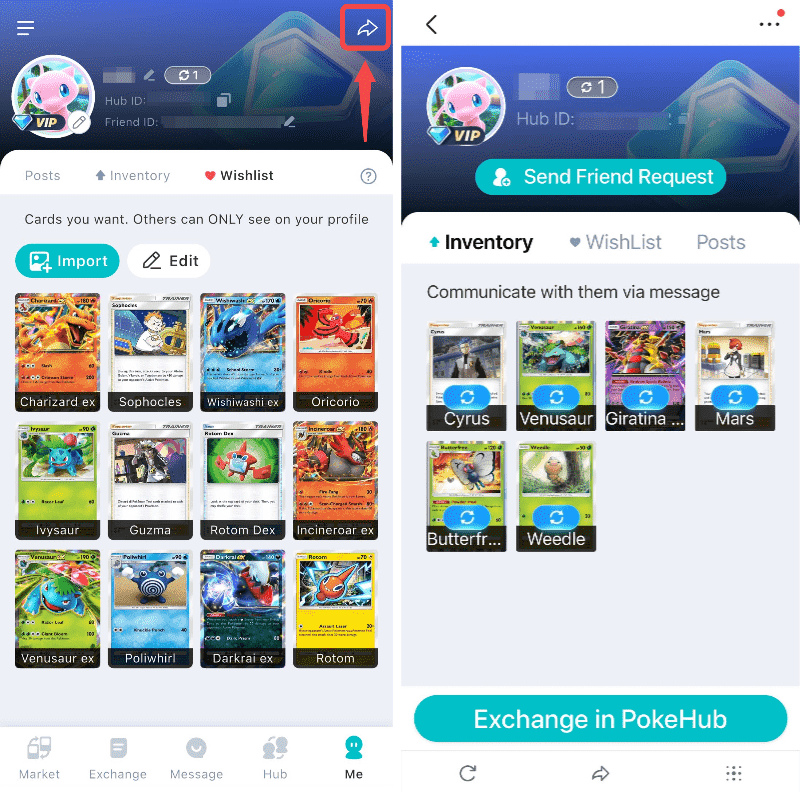
🎉We're continuously improving this feature to make your collection and trading experience even smarter and smoother. If you haven’t tried it yet, now’s the perfect time to give it a go!
If you encounter any issues or have any suggestions during the pre-trade period, feel free to contact us via "Feedback" or send an email to support@pokehub.app.